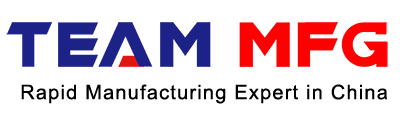CNC machining revolutionized modern manufacturing, but success hinges on the right software. What software best fits your needs?
In this post, you’ll learn about the most commonly used CNC software, from CAD and CAM tools to machine control systems. Let’s explore how the right software can enhance precision, efficiency, and productivity in CNC machining.
What is CNC Software?
CNC software is a computer program that controls and guides CNC (Computer Numerical Control) machines. It converts digital designs into instructions for the CNC machine to follow.
CNC software is essential in modern manufacturing. It streamlines processes, reduces errors, and boosts productivity. The software enables the creation of intricate designs and precise contours.
There are several types of CNC software, each with a specific purpose:
CAD (Computer-Aided Design) software: Used to create 2D, 2.5D, or 3D designs. It replaces manual drafting, increasing automation.
CAM (Computer-Aided Manufacturing) software: Prepares toolpaths and converts designs into G-code, a machine-readable language. It analyzes the CAD model and generates optimized toolpaths.
CAD/CAM software: An integrated package that combines both CAD and CAM functionality. Instead of using two separate software platforms, the operator uses a single platform for design and development.
Control software: Reads the G-code and generates signals to control stepper motor drives. It tells the CNC machine what to do, guiding its movements and operations.
Simulation software: Reads the G-code and predicts possible errors during machining. It simulates the machining process, allowing users to identify and resolve issues before actual production.
Top CNC Software Platforms
UG (Unigraphics)
History and Overview
UG, also known as Unigraphics, has been around since the 1970s. It was developed by Siemens and is now known as NX. Over the years, UG has grown into one of the most versatile CAD/CAM/CAE platforms used globally.
Key Features and Capabilities
UG excels in advanced modeling, multi-axis machining, and assembly designs. It integrates CAD, CAM, and CAE in one powerful system. The platform also offers excellent simulation tools for machining processes.
Applications and Industries Served
UG is widely used in the aerospace, automotive, and machinery industries. It's great for designing complex parts and optimizing manufacturing.
Mastercam
History and Overview
Mastercam has been a staple in the CAD/CAM industry since its introduction in 1983. Developed by CNC Software Inc., it is one of the most widely used platforms for CNC programming.
Key Features and Capabilities
Mastercam offers dynamic milling, multi-axis toolpaths, and a robust library of post-processors. It supports a variety of machining tasks, including turning, routing, and 3D machining.
Applications and Industries Served
It is popular in aerospace, automotive, and toolmaking industries, offering precise control for high-complexity tasks.
Cimatron
History and Overview
Cimatron, originating from Israel, has been a go-to solution for mold, tool, and die makers for over 30 years. It is known for its advanced tool path capabilities.
Key Features and Capabilities
Cimatron combines CAD and CAM features, making it ideal for fast mold design and programming. Its intelligent machining strategies reduce production time.
Applications and Industries Served
It is used in industries like electronics, aerospace, and automotive, particularly for high-precision molds and tooling.
HyperMILL
History and Overview
Launched in 1991 by OPEN MIND Technologies, HyperMILL is highly regarded for its 5-axis machining capabilities. It specializes in advanced CAM applications.
Key Features and Capabilities
HyperMILL supports complex 3D and multi-axis machining strategies. Its automation features, like collision avoidance, ensure optimized toolpaths.
Applications and Industries Served
HyperMILL is used in aerospace, energy, and automotive industries for high-precision parts, such as turbine blades and impellers.
PowerMILL
History and Overview
PowerMILL, initially developed by Delcam and now part of Autodesk, is a leading solution for complex machining operations. It has been widely used since the 1990s.
Key Features and Capabilities
PowerMILL offers extensive 2D and 3D machining strategies, along with multi-axis capabilities. It excels at handling complex parts, with advanced simulation options to verify toolpaths.
Applications and Industries Served
It is a favorite in mold-making, aerospace, and automotive sectors, where complex shapes and high precision are essential.
Pro/E (PTC Creo)
History and Overview
Pro/E, now known as PTC Creo, was first introduced by PTC in the 1980s. It remains a powerful CAD/CAM solution for product design and manufacturing.
Key Features and Capabilities
Pro/E offers parametric design, multi-axis CNC programming, and integrated CAD/CAM workflows. Its automation capabilities streamline the design-to-production process.
Applications and Industries Served
Pro/E is widely used in the automotive, electronics, and industrial design sectors for both product development and CNC machining.
ZW3D (ZWSOFT)
History and Overview
ZW3D is an all-in-one CAD/CAM solution developed by ZWSOFT. It has been steadily gaining popularity for its hybrid modeling and machining capabilities.
Key Features and Capabilities
ZW3D offers 2-5 axis machining, with strong surface and solid modeling tools. Its integrated design and manufacturing capabilities make it versatile.
Applications and Industries Served
ZW3D is used in automotive, aerospace, and consumer products for rapid prototyping, mold design, and manufacturing.
FeatureCAM
History and Overview
FeatureCAM, acquired by Autodesk, is known for its feature-based automation, helping reduce programming time. It was originally developed in the 1990s.
Key Features and Capabilities
FeatureCAM automates toolpath generation based on recognized part features like holes or pockets. Its intuitive interface makes it suitable for complex multi-axis machining.
Applications and Industries Served
FeatureCAM serves industries like automotive, medical devices, and aerospace, especially for parts requiring high-speed and precision machining.
CATIA
History and Overview
Developed by Dassault Systèmes, CATIA has been a key player in CAD/CAM since the 1970s. It’s widely known for its capabilities in complex surface modeling.
Key Features and Capabilities
CATIA integrates advanced CAD with multi-axis CAM. It excels in surface design and machining for intricate components, like aircraft and automotive parts.
Applications and Industries Served
Used in aerospace, automotive, and industrial equipment sectors, CATIA is ideal for large-scale manufacturing projects and highly detailed designs.
VERICUT
History and Overview
VERICUT, developed by CGTech, was introduced in 1988 to simulate CNC machining. It helps detect potential errors before machining begins.
Key Features and Capabilities
VERICUT’s detailed simulation features prevent collisions, overcuts, and other errors. It also offers optimization tools to improve machining efficiency.
Applications and Industries Served
It is commonly used in aerospace, automotive, and medical industries to ensure flawless machining of high-precision parts.
EdgeCAM
History and Overview
EdgeCAM, first released in 1989, is known for its powerful CNC programming for both milling and turning. It is widely used across Europe and North America.
Key Features and Capabilities
EdgeCAM provides advanced 2D and 3D machining capabilities, along with multi-axis support. Its intelligent workflow tools streamline the CNC programming process.
Applications and Industries Served
EdgeCAM is popular in aerospace, automotive, and tool and die manufacturing, offering robust solutions for complex, high-precision tasks.
Popular CAD/CAM Software Options
Autodesk Fusion 360
Features: CAD and CAM Integration
Autodesk Fusion 360 offers a unified platform combining CAD and CAM functionalities. It allows users to seamlessly move from design to manufacturing in one environment. The software supports 3D modeling, simulation, and advanced CAM operations.
Advantages
Free for individuals and small businesses, making it budget-friendly.
Extensive online community with plenty of resources and tutorials.
Ideal for both beginners and professionals due to its robust capabilities.
Disadvantages
Some advanced features, like automatic arrange and high-speed machining, are locked behind the paid version.
Its comprehensive toolset can feel overwhelming to new users.
FreeCAD
Open-Source and Free
FreeCAD is an open-source software with both CAD and CAM features, making it a good starting point for CNC beginners. It supports basic 3D modeling and G-code generation.
Advantages
Completely free, with no hidden costs.
Its online community is growing quickly, offering more resources for users.
Beginner-friendly interface with support for 2D and 3D design.
Disadvantages
Limited to 2.5D milling, which may not suffice for advanced tasks.
Not as powerful as proprietary solutions like Fusion 360 or SolidWorks.
VCarve
Specialization: CNC Milling Users and Engraving
VCarve is designed specifically for CNC users, offering powerful features for 2D cutting and engraving. It’s great for creating simple or complex designs, particularly in woodworking.
Advantages
Extremely easy to use, making it perfect for beginners.
Quick setup time means you can get started milling almost immediately.
Great for engraving and basic milling projects.
Disadvantages
The high cost may be prohibitive, with pricing starting at €660.
Does not support 3D design; users can only import 3D models for machining.
SketchUp
Popularity in Simple Designs
SketchUp is a widely-known 3D modeling software. While it isn’t CNC-specific, many users opt for it due to its ease of use and extensive plugin options for CAM.
Advantages
Free to use, with a large online community.
Simple interface, ideal for quick designs.
Disadvantages
Requires CAM plugins, which are not as streamlined as native CAD/CAM tools.
Not focused on CNC, which can make creating complex toolpaths difficult.
SolidWorks
Advanced 3D CAD/CAM Capabilities
SolidWorks is a powerhouse in 3D CAD design, offering comprehensive tools for complex part creation and manufacturing. It is best suited for professionals needing highly detailed designs.
Advantages
Disadvantages
Expensive, with pricing geared toward larger businesses.
New users may find it difficult to navigate due to the overwhelming number of features.
CorelDRAW + CamDRAW
Focus on Engraving and Sign Making
CorelDRAW, combined with the CamDRAW plugin, is a useful solution for users focused on 2D vector designs. It is especially good for engraving and sign-making applications.
Advantages
Streamlines the workflow for existing CorelDRAW users.
Full capabilities for engraving, contour cutting, and basic pocketing operations.
Disadvantages
The software is costly, starting at €369 plus a €209 yearly fee for CamDRAW.
Limited to engraving and basic cutting; lacks full 3D modeling or machining capabilities.
Carveco
Focus on 3D Carving and Engraving
Carveco specializes in creating detailed engravings and 3D carvings. It’s designed for users looking for precision in artistic and decorative milling.
Versions for Different User Levels
Subscription Model
Carveco runs on a subscription basis, with prices starting at $15 per month for the basic version.
More advanced versions can be expensive for business users.
Advantages
Disadvantages
Subscription model can be limiting, especially for those using the software regularly.
Lacks advanced CAD functionalities needed for more technical designs.
CNC Machine Control Software
PlanetCNC
PlanetCNC is known for its easy-to-use interface, packed with features designed for both beginners and advanced users. Its software includes real-time machine control, toolpath simulation, and spindle control, making it versatile for a variety of tasks.
Hardware Compatibility
It is highly compatible with a USB controller and supports multi-axis control, up to four axes, providing flexibility for complex CNC projects.
Customization and API for Advanced Users
Advanced users can leverage the API to build custom applications on top of the control software. This flexibility allows for automation and the addition of custom features to streamline workflows.
Mach3
Most Popular CNC Control Software for Desktop Machines
Mach3 has dominated the CNC control market for desktop machines. It became popular due to its ease of use and wide hardware compatibility.
Advantages
A large community supports it, with plenty of documentation.
The interface is customizable, so users can modify it to meet specific needs.
Disadvantages
The interface feels outdated and may remind users of the 1990s.
Mach3 relies on parallel port communication, limiting it with modern computers.
LinuxCNC
Open-Source Solution with a Large Community
LinuxCNC is a free, open-source CNC control software with a robust and active community. It’s highly flexible, allowing users to tailor it for various machine setups.
Advantages
Customizable for nearly any CNC machine configuration.
Supports both parallel and Ethernet communication, making it adaptable.
Disadvantages
It has a steep learning curve, especially for beginners.
Real-time operating systems are required for optimal performance, complicating setup.
GRBL/Universal G-code Sender (USG)
Arduino-Based Control for Small CNC Machines
GRBL, paired with Universal G-code Sender, offers a lightweight CNC control system, making it ideal for smaller, DIY CNC projects. It’s commonly used with Arduino boards.
Advantages
Perfect for DIY builders of small CNC machines.
Open-source and free, keeping costs low for hobbyists.
Disadvantages
Easel (by Inventables)
Integrated CAD/CAM and Control Software
Easel combines CAD, CAM, and machine control into a single platform, simplifying the CNC workflow. Designed for ease of use, it’s beginner-friendly.
Advantages
Extremely user-friendly, ideal for people new to CNC machining.
Quick setup, especially when paired with X-Carve machines.
Disadvantages
Free version lacks some advanced features, pushing users toward the paid version.
Best suited for Inventables' X-Carve, making it less universal.
Carbide Motion
Designed for Shapeoko CNC Machines
Carbide Motion was specifically designed for Shapeoko CNC machines, offering a simplified user experience for Shapeoko users. Its clean interface focuses on essential features.
Advantages
Simple and intuitive, making it easy to navigate.
Supports MDI (Manual Data Input), offering better control over the machine's coordinate system.
Disadvantages
Onefinity Control Software
Built on Buildbotics Open-Source Control
Onefinity’s software is based on Buildbotics, offering a user-friendly interface with a focus on simplicity. It includes features like real-time feedback and easy access to essential CNC controls.
Features
The software provides a clear visual representation of the milling process, helping users monitor jobs in real-time.
Intuitive interface that balances simplicity and functionality.
Disadvantages
Factors to Consider When Choosing CNC Software
Selecting the right CNC software is crucial for your manufacturing success. Let's explore key factors to consider during your decision-making process.
CNC Techniques Supported
Different software packages support various CNC techniques. Consider your specific needs:
Choose software that aligns with your manufacturing processes. Some packages offer comprehensive support, while others specialize in specific techniques.
Technical Level of the User
Your team's expertise plays a vital role in software selection. Consider these user levels:
Beginner: Intuitive interface, basic features
Intermediate: More advanced tools, some complexity
Advanced: Full feature set, high customization options
Match the software's complexity to your team's skills. This ensures efficient adoption and usage.
Cost and Budget Considerations
CNC software prices vary widely. Factor in:
Don't forget to consider long-term value. Cheaper options might lack essential features, potentially costing more in the long run.
File Formats Accepted
Compatibility is key. Look for software supporting common file formats:
| Format | Description |
| STEP | Standard for product data exchange |
| STL | Widely used for 3D printing |
| IGES | Initial Graphics Exchange Specification |
| DXF | Drawing Exchange Format |
| X3D | Extensible 3D Graphics |
Ensure the software can import and export formats you frequently use. This facilitates smooth collaboration with clients and partners.
Compatibility and Collaboration
Consider how well the software integrates with your existing tools. Look for:
Seamless data transfer between CAD and CAM
Integration with project management tools
Collaboration features for team projects
Good compatibility enhances workflow efficiency and reduces errors.
Ease of Use and Learning Curve
User-friendly software boosts productivity. Consider:
Intuitive interface design
Clear workflows and processes
Availability of tutorials and documentation
A steep learning curve can delay implementation. Balance powerful features with usability for optimal results.
Post-Processor Support
Ensure the software supports your specific machine tools. Look for:
Pre-built post-processors for common machines
Customization options for unique setups
Regular updates to support new equipment
Proper post-processor support ensures accurate G-code generation for your machines.
Technical Support and Training Services
Vendor support can make or break your experience. Evaluate:
Quality of customer service
Availability of training programs
Access to online resources and forums
Strong support helps you overcome challenges and maximize software utilization.
Future Upgrade and Update Plans
Software should evolve with your needs. Consider:
Frequency of updates
Cost of future upgrades
Roadmap for new features
Choose software with a clear development path aligning with your future goals.
Trial Periods and Demo Versions
Test before you invest. Look for:
Hands-on experience helps you make an informed decision. It reveals potential issues or limitations beforehand.
Hardware Requirements
Ensure your hardware can handle the software. Check:
Inadequate hardware can hinder performance. Factor in potential upgrades when budgeting for new software.
Conclusion
CNC software is crucial for modern manufacturing. It boosts precision, efficiency, and automation in machining processes.
Key takeaways:
Various software options cater to different needs
Consider factors like cost, features, and user expertise
Trial versions help in making informed decisions
We encourage you to explore these options. Find the CNC software that best fits your manufacturing requirements.